Apple Pay FAQ
-
How do I enroll my JHFCU Debit or Credit card in ApplePay?
To get started, you can add your credit or debit card from your iTunes account to Passbook by simply entering the card security code.
To add a card on iPhone 6, iPad Air 2 or iPad mini 3, go into Settings, open Passbook & Apple Pay, and select “Add Credit or Debit Card”. On iPhone, you can also just open Passbook, then swipe down and tap the plus sign. From there, use your iSight camera to enter the card information or type it in manually. The card you had stored in iTunes is your default payment card, but you can always switch it in Settings. -
Can I have both my JHFCU Debit and Credit card in ApplePay?
Yes, you can enroll both your JHFCU Debit and Credit cards in ApplePay. You will select a card to be your default payment card, but when you are making a transaction, you have the option to select a different card from your ApplePay digital wallet.
-
How do I make a purchase with ApplePay?
To pay with Apple Pay using your default card, hold your iPhone within an inch of the contactless reader with your finger held on Touch ID without pressing it. (You can watch the demo to see how it works.) If you need to choose between "Credit" or "Debit" on the terminal, we recommend you to choose “Credit” to get the most consistent Apple Pay experience. Choosing “Debit” may not always work successfully with some older merchant payment terminals and backend systems. For more payment information on selecting a card, paying within apps, and changing your default card, check out Apple's payment instructions.
-
How do I know if a retailer offers ApplePay?
On iPhone 6 and iPhone 6 Plus, you can use Apple Pay in stores that accept contactless payments. Look for one of these symbols at checkout:
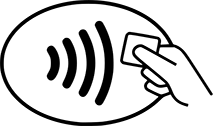

-
How is ApplePay more secure?
Every time you hand over your credit or debit card to pay, your card number and identity are visible. With Apple Pay, instead of using your actual credit and debit card numbers when you add your card, a unique Device Account Number is assigned, encrypted, and securely stored in a dedicated chip in your iPhone, iPad, and Apple Watch. These numbers are never stored on Apple servers.
When you make a purchase, the Device Account Number, along with a transaction-specific dynamic security code, is used to process your payment. So your actual credit or debit card numbers are never seen by others, shared by Apple with merchants, or transmitted with payment. Thus in the event of a future data breach of that retailer, your card data will not be compromised. Plus, the second element needed for a transaction is your fingerprint, so should your phone be lost or stolen, your phone cannot be used by someone else.
-
What is tokenization?
Tokenization is the process of replacing sensitive data with unique identification symbols that retain all the essential information about the data without compromising its security.
-
How fast will a transaction post if it’s made through ApplePay?
ApplePay transactions should be posted similar to regular transactions, except those transactions are conducted through ApplePay with tokenization.
-
What happens if I have to return something paid for by ApplePay?
The cashier can use the Device Account Number to find the purchase and process the return, just like they would with a traditional credit or debit card payment. To see the last four digits of the Device Account Number, go to Passbook, tap the card, and tap.
If the cashier needs your card details to process the return, you can follow the same steps for making a payment. Hold your iPhone 6 or iPhone 6 Plus near the reader, select the card you used to make the original payment, and authorize the return with Touch ID or passcode. Depending on the return and refund policies of the store, it may take up to several days for the return transaction to appear on your credit or debit card statement.
-
What happens if I have to dispute a transaction made through ApplePay?
If you need to dispute a transaction for fraud, you will need to submit a Cardholder Dispute Form for Fraud.
-
Can I continue to use my plastic credit or debit cards if I suspend or remove my cards in Passbook?
Yes. If you suspend or remove your cards in Passbook, your device-specific Device Account Number is suspended or removed. You can continue to use your plastic credit or debit cards as long as you do not cancel them with JHFCU.
-
What happens if lose my phone?
You can remove your credit or debit cards from Apple Pay on icloud.com/settings. Just sign in, choose your device, and remove your cards in the Apple Pay section.
If Find My iPhone is turned on, you can also help keep your data secure in these ways:
- Turn on Lost Mode to lock your device and suspend Apple Pay
- Erase your device remotely to prevent anyone else from accessing the data on your missing device and to remove your cards.
-
If I get a new phone, will my card be on file?
No. You will need to re-enroll your cards on your new phone, as token numbers are assigned per device. You will also need to suspend the token on your old phone.
When recycling, selling, or giving away your phone or other new Apple product you should make sure you delete all digital accounts in Apple Pay. Alternatively, you may reset your phone to factory settings which will also remove all digital accounts. If you forget to do this, contact us and we can perform this action for you on your behalf.
-
What should I do when I receive a new, renewed or replacement card?
For a card renewal, the new expiration date will be automatically provided from Visa to Apple seamlessly, with no action required by you. For any new or replacement cards, you will go through the initial set up of providing the basic payments details to add the card to Apple Pay and remove the old card from Apple Pay.
-
I was asked for the last four digits of my credit card when using Apple Pay, and it does not work. What am I doing wrong?
If asked for the last four digits of your card number, you should provide the numbers from the device account number and not the card number. This is part of the Apple Pay implementation so that neither Apple nor the merchant have your credit card number.
-
What is a digital account number and why should I care?
Your payment card information, such as the 16-digit account number found on the front of your card, will be replaced with a digital account number that can be securely stored on Apple devices and used to make purchases. Your credit and debit card numbers are NOT stored on the device, or on Apple servers. This helps to reduce the potential for fraud.
The process is invisible to consumers and happens behind the scenes. It also helps to simplify checkout by eliminating the need to enter and re-enter your account number when buying items in mobile applications “in-app” or at the point-of-sale.
-
Where can I use my digital account number – In-store or online?
Initially, digital account numbers can be used for purchases through participating merchant mobile applications on your new Apple devices, as well as through the iPhone 6 and iPhone 6 Plus at any merchant where contactless payments are accepted.
-
Who utilizes digital account numbers?
Digital account numbers are used by the merchants accepting your payment, the payment network that processes your transaction, Apple Pay, and the financial institution that issues your card.
-
Is the Apple Pay service available internationally?
At this time, Apple Pay is only available in collaboration with certain U.S. financial institutions. Apple is expected to make the service available outside the U.S. in 2015.
-
Can I use Apple Pay to make contactless payments internationally?
Yes. Apple Pay has been designed to enable contactless payments internationally.
-
Do I need to be connected to the internet?
For in-store contactless payments you do not need to be connected to the internet.
-
Can I remove my digital account number stored on my Apple devices?
Yes, you are able to easily delete the account from your device. If you delete your digital account you will still be able to continue to make purchases with your physical payment card.
-
What information is stored about my purchases?
All transaction data that is stored is kept anonymous. Recent purchase history is kept private, stored only on your device and not on Apple servers, nor is it used for Apple marketing.
-
What if my physical Visa card is lost or stolen?
Please contact us as soon as possible. Once you receive your replacement card you can add your new card to your mobile wallet.
-
If I sell or give my Apple device to someone else, what will happen to the digital account information in the device?
When recycling, selling or giving away your iPhone 6 or other new Apple product you should make sure you delete all digital accounts in Apple Pay. Alternatively, you may reset your phone to factory settings which will also remove all digital accounts. If you forget to do this, contact us and we can perform this action for you on your behalf.
-
Will I continue to earn loyalty or rewards benefits from my credit and debit card(s)?
Yes. Paying with Apple Pay will not impact your rewards program with JHFCU.
-
What payment information will be on my receipt?
Receipts should look the same as they always have. However, in some cases, receipts created from digital account usage may display the last four digits of your digital account which may differ from the last four digits of your physical card.
